Instagram carousels are a powerful tool for any creative entrepreneur or small business owner looking to grow their business without sacrificing their passion for creating. They’re an excellent way to share multiple pieces of content in one post, providing value to your audience and increasing the chances of saves and shares. However, creating engaging carousels that resonate with your Ideal Customer Avatar (ICA) can sometimes feel overwhelming. I know you’re wondering how your brand can best utilize this feature – So I’ve come up with 5 Simple Instagram Carousel Ideas to Increase Saves. Tell a visual story without overwhelming your feed and get more engagement in the meantime.
Table of Contents
Listen here
Not quite sure what an Instagram Carousel post is?
An Instagram Carousel post enables users to showcase up to 10 photos or videos within a single post. Each piece of content appears on a distinct card, allowing followers to swipe through the collection effortlessly. This format offers a dynamic way to share multiple moments or perspectives seamlessly.
Imagine weaving captivating stories through visuals, keeping your followers on the edge of their seats, craving more.
It’s the ideal way to tell a compelling story on your grid—all without spamming your followers with new posts every two seconds.
With a solid creative strategy, you can boost engagement levels, increase brand loyalty, and even drive product sales!
What is the engagement rate for Instagram carousels?
Carousels that include images and videos bring an average engagement rate of 2.33%. This is significantly higher than posts with images (1.74%) and videos (1.45%). If you want to maximize your engagement rate, mixing images and videos in your carousel posts is best. (source)
Prompt Engagement Using a Call To Action
But, as great as it is to share value-packed content with your audience, not everyone has the time to digest all that info when they’re scrolling social media. So that’s why the ‘save for later’ call to action will increase.
By encouraging users to save it to their private Instagram Collection to read later, you’re extending their engagement with your content. It also marks a shift towards ‘saves’ and ‘shares’ being key markers for engagement, as well as just ‘likes and follows.’ Plus, you’re telling a visual story without overwhelming your feed.
5 Simple Instagram Carousel Ideas to Increase Saves
Instagram carousel posts are one of the most creative tools you can use because they are a way that you can share multiple photos or videos in one post to your Instagram grid. With a solid creative strategy, you can boost engagement levels, increase brand loyalty, and even drive product sales!
So I know you’re wondering how your brand can best utilize this feature – So I’ve come up with 5 Simple Instagram Carousel Ideas to Increase Saves.
1 – Showcase Before and Afters
One of the best ways to elevate your authority is to continually showcase your skills and products to your audience.
With carousel posts, you can use “swipe-right” transformations for any business. And there’s something so satisfying about a swipeable reveal, isn’t there? It’s become one of the best ways to deliver a good before and after post.
You could do ‘before and after’ interior makeovers, home renovations, upcycling projects, artwork, skincare, weight loss and fitness, design work, or photo editing.
Simply put the ‘after’ photo at the beginning of your carousel, then the ‘before’ photo or photos second, third, etc.
This way, it will be so much more shocking to see a transformation of what the person or space looked like before your client found you.
Whether it’s a physical makeover or a digital one, before and after reveals can spark a sense of curiosity in your audience. This attention can mean more SAVES if they are interested in your product or service, which leads to more sales.
2 – Promote a product or collection of products
Unlike standard photo posts, Instagram carousel posts provide an excellent opportunity to showcase finer details and close-up shots with your audience.
So whether you are promoting one product or outfit, share the image or person at different angles and close-ups. You can never go wrong sharing a handful of extra photos alongside your hero shot.
And if you have more than one product to promote – instead of sharing ten separate posts – put them into one carousel post.
You can even get creative and theme the carousel post. For example, it could be your weekly picks, best sellers, trending outfits, or new season products.
Use carousels to highlight different features of a product, share testimonials from happy customers, or demonstrate how your service can solve a problem.
[earb post_id=”4015″]
3 – Educate your ICA With Step-by-Step Guides or Tutorials
Your ICA is likely searching for ways to streamline their processes and work smarter, not harder. Provide them with valuable step-by-step guides or tutorials related to your niche. This could be a guide on how to use one of your products, a tutorial on a specific technique, or even a step-by-step walkthrough of a process you’ve mastered. This type of content is highly saveable because it provides immediate and future value.
Instagram carousel examples:
While you want to save your deep HOW TO for paid products, you want to use social media to elevate your authority and educate your niche audience. So besides REELS, a great way to educate your niche audience is by using carousel posts.
Think about what you’d number or put in bullet points inside of a caption – and instead place them each on their individual graphic image so you can create carousel posts with them.
>> Ep 26: 3 Ways To Create A More Impactful Brand Online
4 – Feature Customer Case Studies and testimonials
Have you recently received a warm and fuzzy customer testimonial or story? Share it!
Instagram is a great channel for sharing customer reviews, and carousel posts are a great way to emphasize the point and encourage more sales.
A couple of ways I’ve seen these shared would be to gather several testimonials and create a testimonial image in Canva for each. Then post all of them together in one carousel.
Another way would be to create one text-based image, and then the other photos in the carousel would be actual photos of the transformation your client had.
“A brands’ success is often heavily influenced by customer reviews — and if you’re getting good ones, it makes a lot of sense to share them through Instagram carousel posts.
Sharing positive reviews with your followers is a great way to increase your visibility, generate interest in your products or services, and build brand trust on Instagram.” (source)
Instagram carousel examples:
5 – Share your brand story
Your brand story is one of the top ways to connect with your audience, and using carousels is another effective way to do this.
For instance, if you refer to your business now vs. where you came from 10 years ago, you could share pictures of your first office, early product plans, or a snapshot from your first team retreat. In a sense, it’s a way to tell your story through photos.
Of course, you don’t want to disrupt your cohesive feed, so the trick is to make sure your first carousel photo aligns with your Instagram aesthetic. Once you do that – the other images in your carousel can be old and grainy if that’s all you have available.
I’ve done this on my feed when talking about my daughter’s birth and how it aligned with me eventually leaving my traditional career to become a work-from-home entrepreneur.
Instagram carousel examples:
The first photo is recent and shows my ten-year-old daughter and me, while the other image on the carousel shows us ten years ago when she was a two-day-old newborn.
Photo Dumps Reign Supreme in 2024
A photo dump is all about gathering photos and videos into one post on Instagram or sometimes TikTok. It’s not about polished edits, but more of a laid-back mix that tells a story or sets a vibe. Imagine a blurry selfie next to a half-eaten sandwich, a beach video, and a funny meme or GIF.
It’s the little things that build a bigger picture, revealing much more than a single shot ever could to showcase your brand story.
With over 4.1M posts and growing, the hashtag #photodump is a hit. It’s a cool way to connect with your audience through real visuals, ditching the pressure of picture-perfect filters and overly edited content.
Instagram carousel examples for photo dump:
Instagram Carousel ideas: Recap
So there you have it! 5 Simple Instagram Carousel Ideas to Increase Saves.
- Showcase BEFORE + AFTERS
- Promote a product or collection of products
- Educate your ICA on your method steps or solution.
- Feature CUSTOMER STORIES and testimonials
- Share your brand story
How to create a carousel post on Instagram
And if you want to know how to create a carousel in your Instagram feed – here’s a step-by-step walk-through.
How to Create a Carousel in Instagram Feed
- Open your Instagram app profile and tap + sign on the top right
- Click Multiple-Image Post.
- You can select up to 10 images or videos to include.
- Tap Next.
- Swipe to look through the images that you have selected.
- When you’re finished with your edits, tap Next.
Instagram carousel image sizes:
- Landscape: 1080 x 566 pixels
- Portrait: 1080 x 1350 pixels
- Square: 1080 x 1080 pixels
- Aspect ratio: landscape (1.91:1), square (1:1), vertical (4:5)
- Recommended image size: Width of 1080 pixels, height between 566 and 1350 pixels (depending on whether the image is landscape or portrait)
Related Article: The Best Social Media Scheduling Platform for Creative Entrepreneurs
Growing your Email List Using Instagram Carousals
Keep in mind that accumulating Instagram saves is beneficial for making your profile a hub of valuable information for your audience. However, it’s crucial to remember that the ultimate aim of the carousel is to guide your reader off Instagram and into your marketing funnel. Therefore, the final slide of your carousel should serve as that inviting gateway.
If you’re just starting out with marketing funnels and aim to expand your email list for a steady stream of new clients, grab your free copy of my signature method – Profit Pipeline™, right here!
Just remember Instagram carousel posts provide an easy engagement opportunity as followers can quickly scroll through your photos — but it doesn’t have to stop there.
You want to encourage even more engagement by including a call to action to your carousel post captions. Simply reminding your reader to PIN FOR LATER or SAVE FOR LATER will spark them to take that action.
Instagram Carousel ideas: In Closing
Remember, Instagram carousels are about providing value and building a connection with your audience. The more your content resonates with your ICA, the higher the chances of them saving and sharing it. So, empower your creativity, automate your growth, and start creating carousels that truly speak to your audience.
Related Article: How to Grow A Business Using Instagram: Intro to Funnels
Since I share awe-inspiring resources and must-have products for business builders like you who want to streamline their business – my content may contain affiliate links for products I use and love. If you take action (i.e. subscribe, make a purchase) after clicking one of these links, I’ll earn a small commission. While it has no effect on your pricing, it’s my responsibility to let you know that an income (however small or large it may be) is made from recommending products I love, use, and share with other awesome people like yourself. With your support, I’m able to commit time to this blog and to each of you on your journey!




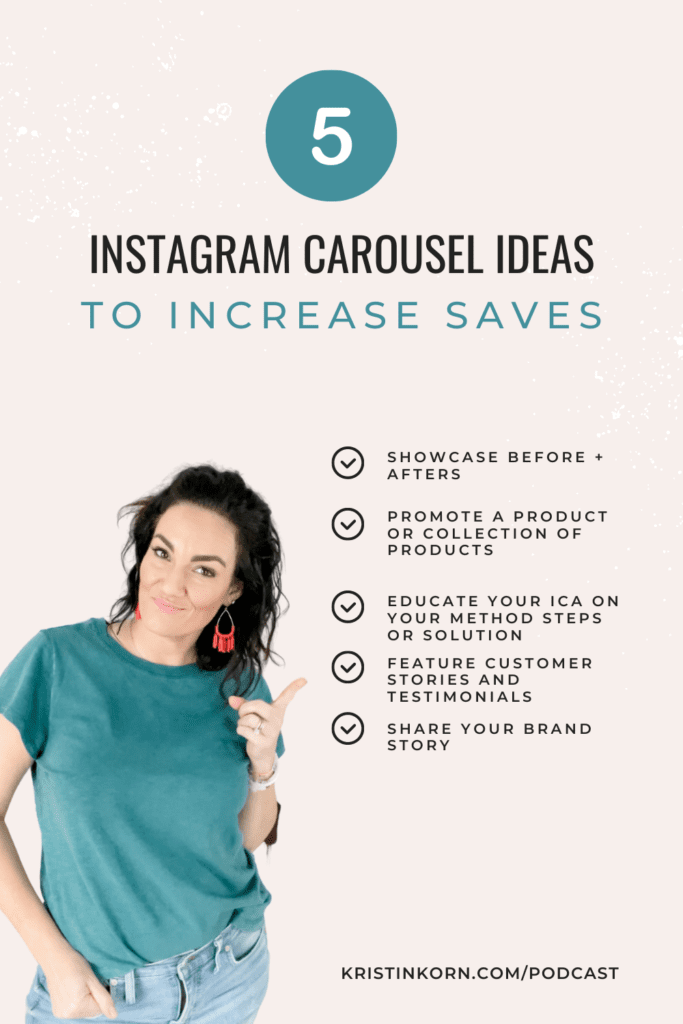
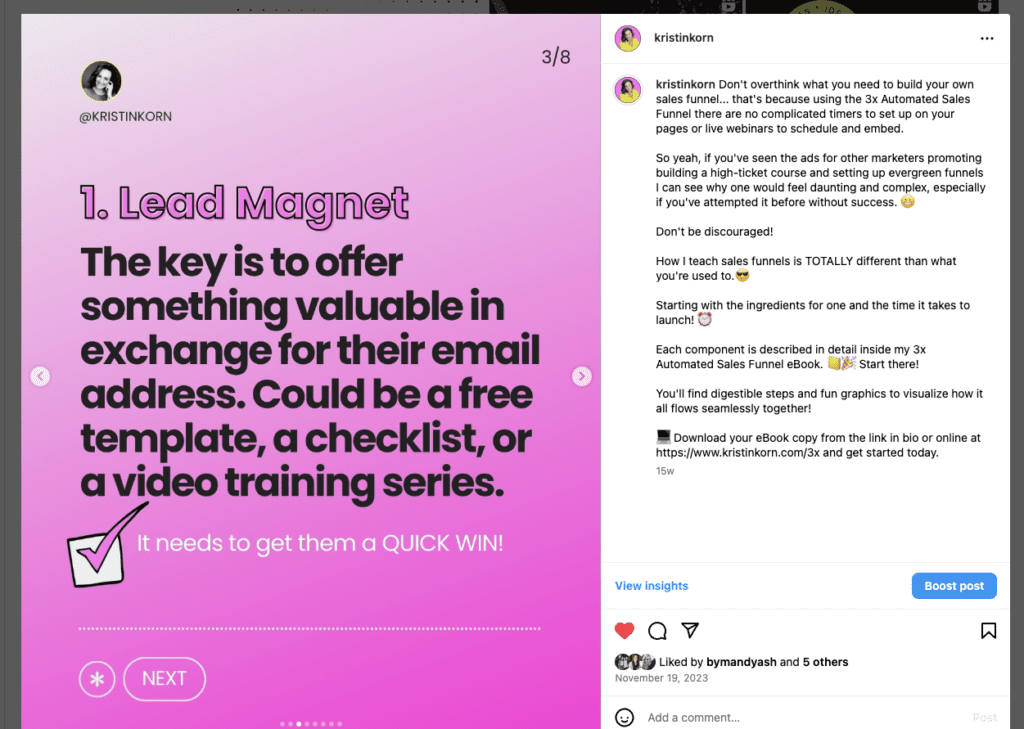
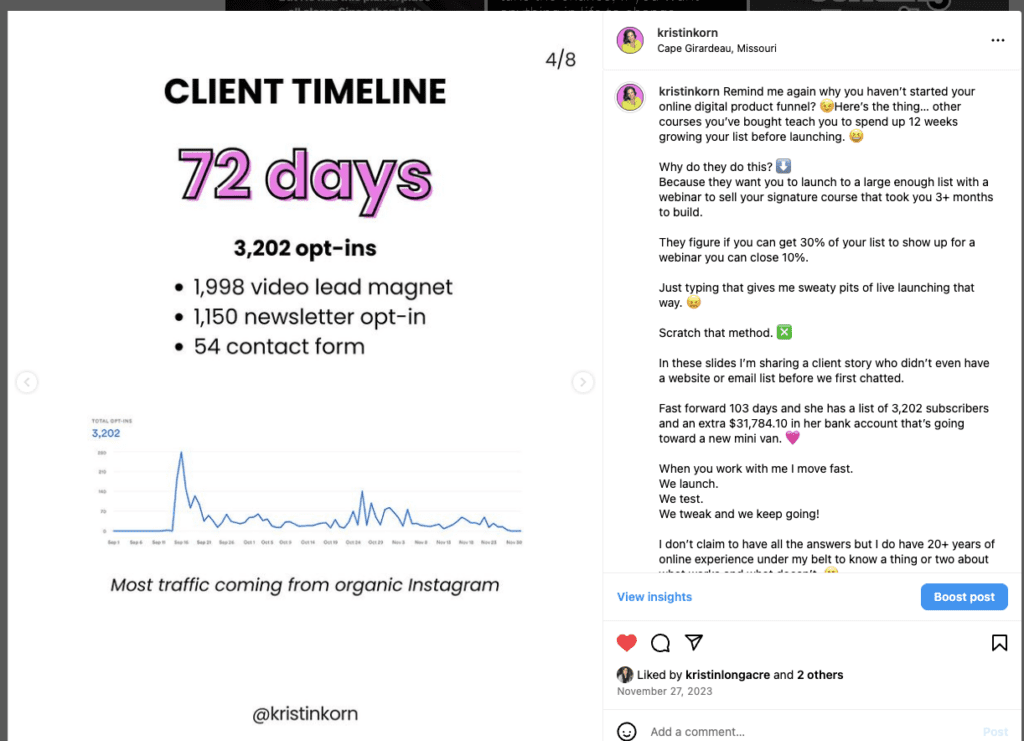
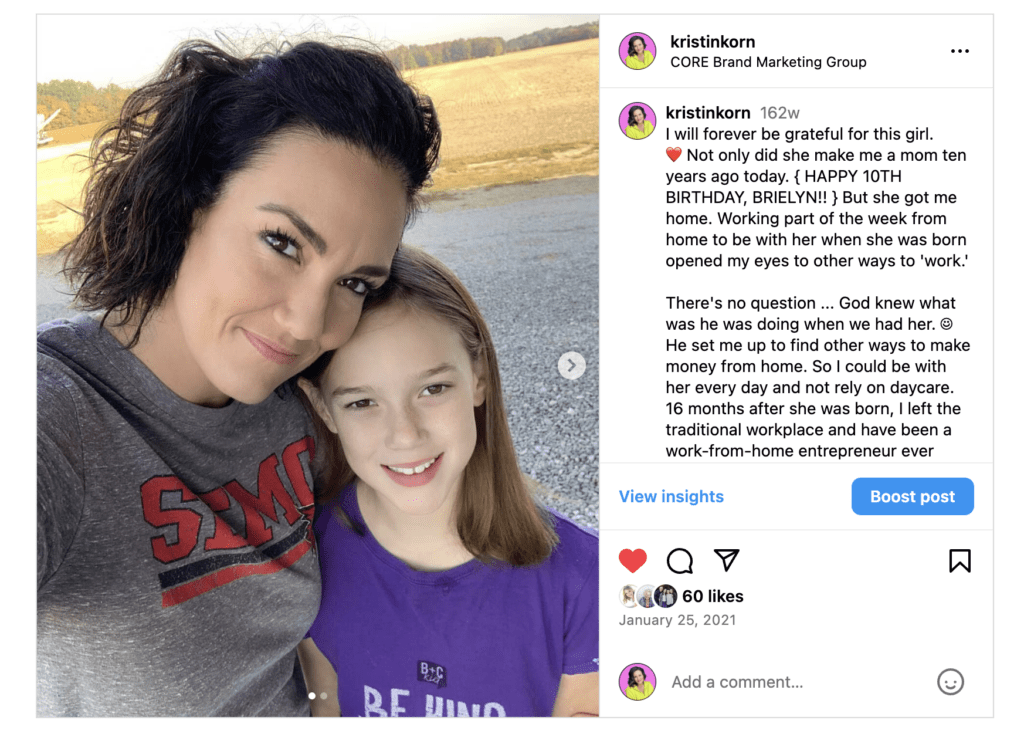
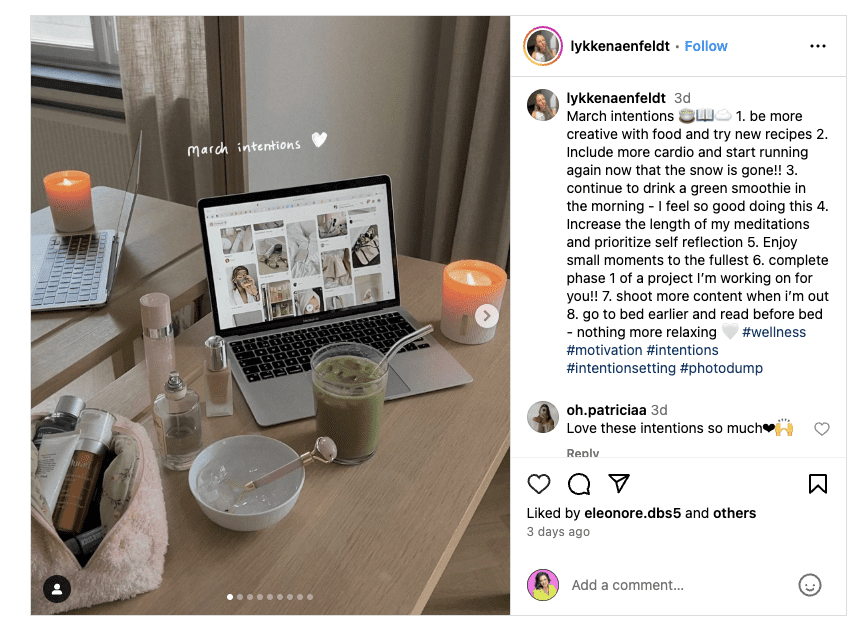
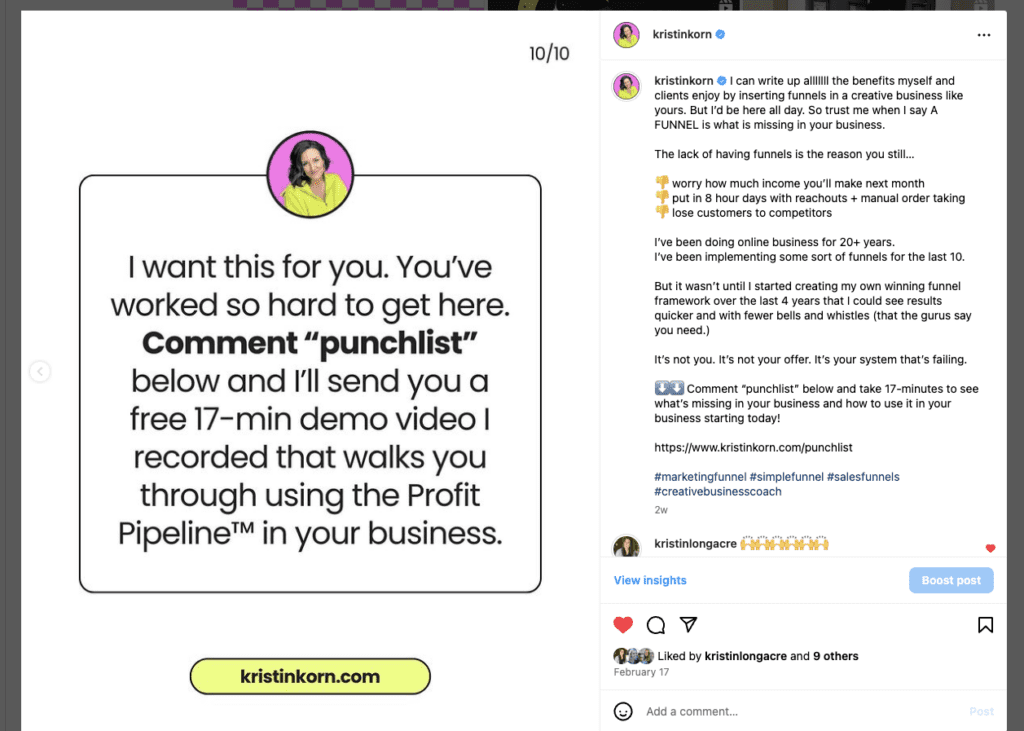
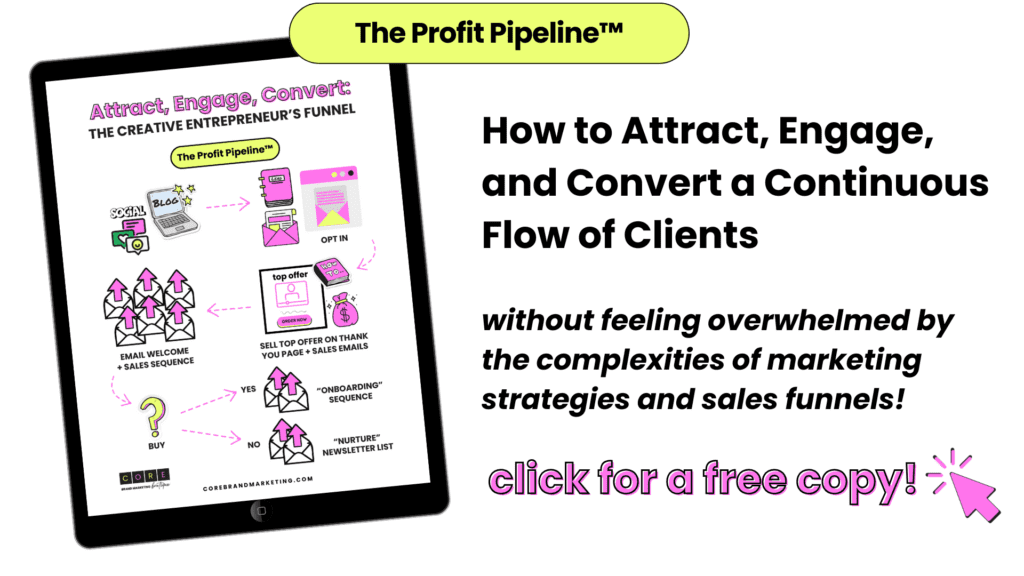
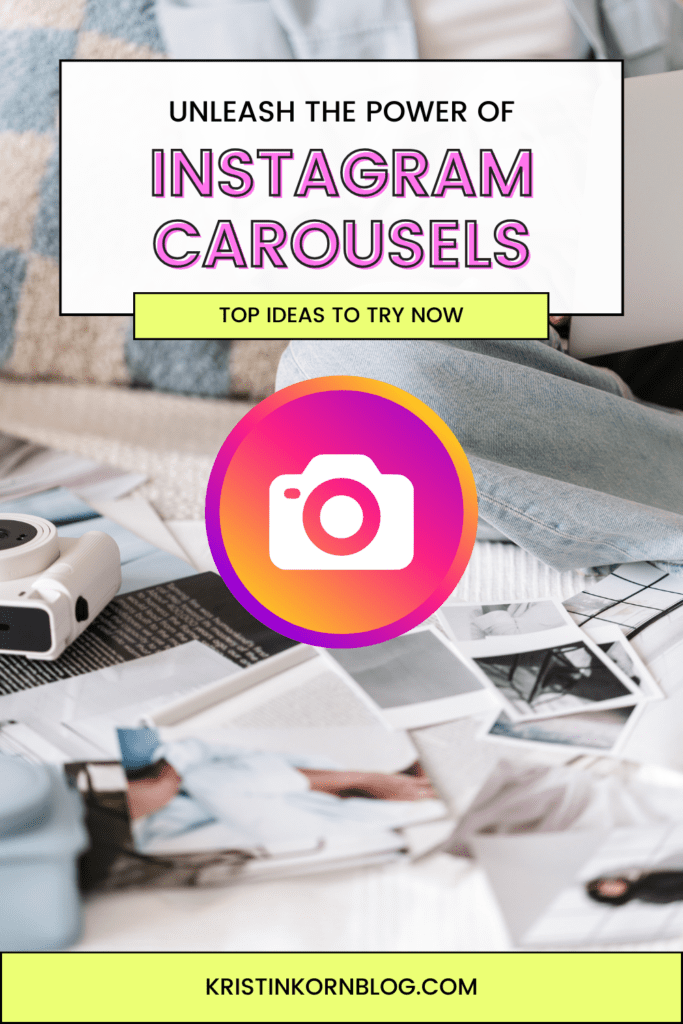
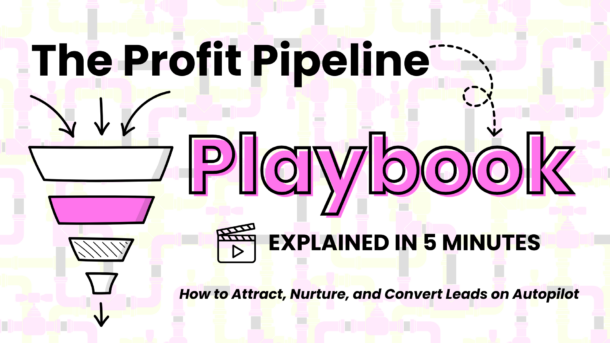
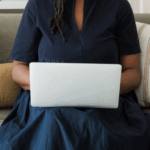
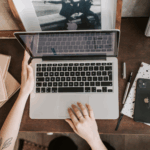




0 Comments