When social media is buzzing with algorithms, trends, and shiny bio tools, it’s easy to overlook the importance of keeping things…yours. Enter: the magic of hosting your Instagram bio link on your own website.
If you’re still using third-party tools to manage those clickable links in your bio, it’s time to rethink your strategy. In this article, we’ll explore why you should house your bio link on your website, how to build a clickable bio link page in Canva to embed on your site, and—most importantly—how this ties directly to your Profit Pipeline™.
Table of Contents
Why Your Instagram Bio Link Matters
Your Instagram bio link is prime real estate. It’s the one precious outbound link Instagram allows on the app, meaning its role in your marketing strategy is crucial.
When set up correctly, it:
- Attracts clicks from curious followers.
- Directs users to your most important calls-to-action (CTAs).
- Funnels traffic into your ecosystem (think: lead magnets, blog posts, and offers).
Why You MUST Use Your Own Website for Your Instagram Bio Link
But here’s the kicker: using a third-party bio link tool (like Linktree or similar) means you’re sending potential leads away from your brand, not into it. Why let someone else control your traffic when YOU could benefit from:
- Improved SEO by driving traffic directly to your website.
- Brand consistency by having everything live under your domain.
- Data insights because you’ll own the analytics from visitors navigating your page.
Owning Your Bio Link = Owning Your Prospect’s Journey
Think of your bio link as the top layer of your Profit Pipeline™. Every click should lead your audience a step closer to becoming a lead or paying client. Hosting this link within your website ensures you’re not just relying on Instagram but using it strategically as a traffic channel to feed your pipeline.
How to Build a Custom Bio Link Page in Canva in 3 Steps
Don’t worry—building your own beautiful and functional bio link page is easier than you think. With Canva’s design tools, you can make a custom page that blends seamless branding with function. Here’s how:
Step 1: Plan Your Content
List out the links you want to include. Common examples are:
- “Download Your Free [Lead Magnet Name]”
- “Read the Latest Blog Post”
- “Shop [Your Product/Service]”
- “Join My Newsletter”
- “Book Your Free Consultation”
Bonus tip: Stick to 3–5 priority CTAs to avoid overwhelming your audience.
Here is what my Bio Link built in Canva looks like at the time of this article:
Step 2: Design Your Bio Link Page in Canva
- Open Canva and create a design with custom dimensions that work for embedding on your site (1080px x 1920px is a great starting point). Or better yet start with one of their Designs – look for the dimensions called “Bio Link Instagram Story”
- Choose a clean, visually appealing template or start from scratch with brand colors, fonts, and your logo.
- Add rectangles or buttons to serve as clickable links. Use contrasting colors to make CTAs pop!
- Add relevant text like “Click Below to Learn More” or “Explore the Links.”
- Include images or icons for a modern touch.
- Hyperlink your button visuals to the appropriate URLs.
If you don’t yet have Canva – you can start a FREE ACCOUNT HERE.
Step 3: Publish and Embed on Your Website
Once your bio link design is ready, download it as an embed code:
- Upload the HTML EMBED to your website’s builder (e.g., WordPress, Wix, or Squarespace).
- Place it on a dedicated “Bio Links” page. For example, yourwebsite.com/links.
- Test it on desktop AND mobile for a seamless experience.
- Place your new “Links” URL as the only link in your Instagram Bio (TIP! In order for your follower to leave IG and be able to navigate the back buttons after they click off your Canva links page – you need to make sure you DO NOT put a title for the link in IG)
How Your Bio Link Boosts Your Profit Pipeline™
Your custom bio link page isn’t just another clickable feature—it’s an integral piece of your Profit Pipeline™. Here’s how:
1. Attracting Visitors into Your Ecosystem
Every time someone clicks your Instagram bio, they’re directed into YOUR branded digital space. From there, they can:
- Opt into your lead magnet (they become a subscriber).
- Read your blog or explore free resources (building trust).
- Browse your offers and take action.
2. Keeping Control of the Customer Journey
By housing the bio link on your website, you’re not only in control of the user’s experience but also protecting them from the distractions of third-party platforms.
3. Maximizing Analytics and Retargeting
Embedding your bio link on your site allows you to track user behavior through analytics tools like Google Analyticsor my favorite – Pirsch.io. Knowing which links are performing well helps you refine your strategy.
4. Strengthening Your Brand
Every detail—from the design to the button layout—is completely tailored to your style, making each click a tiny reinforcement of your brand identity.
Bottom Line? Your Website is Your Marketing HQ
By moving your bio links to your own website, you’re making one giant leap towards owning all aspects of your customer’s journey. Not only does it strengthen your Profit Pipeline™, but it also positions you as an organized and professional brand.
So, stop redirecting your followers away from your brand and start funneling them where it counts—YOUR site!
Ready to take the next step?
- Create your bio link page today and watch how it transforms your Instagram strategy.
- Need a hand setting up your Profit Pipeline™? Check out Business Vault HQ to learn all the steps you need to bring in leads and convert them into sales.






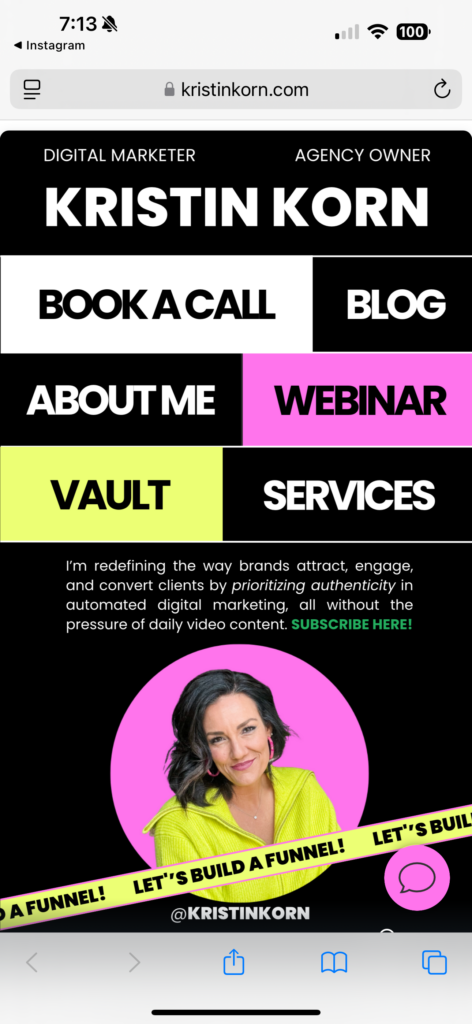


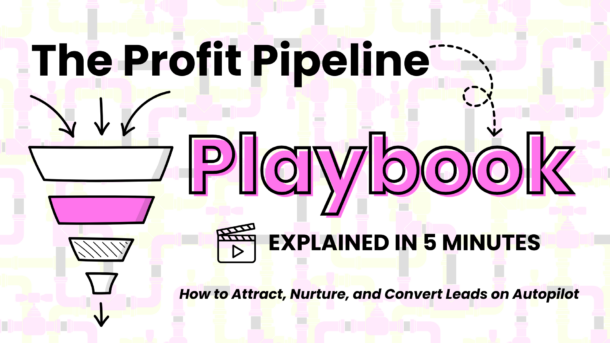
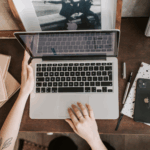





0 Comments