Ever glance at a handout that looks like it was cobbled together in the dark? Total snooze-fest, right? But, when you get your mitts on something that’s got that visual pizzazz—bam!—it’s like your eyes just won a lottery. This is where a Canva Brand Kit enters.
Let’s be real: we’re knee-deep in the age of Insta-glamour and TikTok shininess, so if your handouts and graphics aren’t dressed to impress, they’ll be yesterday’s news faster than you can say “double-tap that.”
Making sure your brand’s looking sharper than a fresh pack of crayons on the first day of school isn’t just good sense—it’s survival, folks! Canva brand kit? Oh, you bet that’s your secret weapon to keep your brand not just surviving, but thriving in that visual jungle out there.
Table of Contents
Have a burning question you’d love to ask me about your creative business? Get personalized advice tailored to your peculiar predicaments. Plus, it’s all anonymous. No need to worry about anyone judging your hand-knitted cat sweater business. Every week, I’ll pick one question to answer in my Friday’s Scaleup Solutions Newsletter. SUBMIT YOUR QUESTION HERE!
This week’s anonymous business question is answered below! If you have a question for next Friday’s Business Advice Column, ASK IT HERE!
How to Create Beautiful Handouts: BTS Tips and Tricks Inside My Canva
READER QUESTION:
“Can you share how you create beautiful handouts which seem to be so easy for you?”
MY ANSWER:
I’d love to! This is one of those times as entrepreneurs that we think everyone else on the planet knows how to do what we do… but they don’t.
But… it would take me too long to write out my process for using Canva so I recorded a 12-minute behind-the-scenes video of my Canva and how I use it to whip up everything from reel covers, lead magnets, social posts, and any graphic I need so it stays on brand and cohesive across all channels.
In this Canva brand kit tutorial, I walk you through the Canva Brand Kit and show you how to create cohesive graphics for your website, blog, and social media. I cover topics such as fonts, photos, tips, and brand icons.
I also demonstrate how to choose customizable backgrounds and display your fonts in different styles. By the end of the video, you’ll have a clear understanding of how to use the Canva Brand Kit to enhance your brand’s authority and perceived value.
What Is a Brand Kit In Canva?
A Canva brand kit is a collection of design elements that represent a brand’s identity. It typically includes a logo, color palette, typography, and other visual assets that maintain consistency across different designs. With a brand kit, users can easily access and apply these elements to create cohesive and professional-looking graphics in Canva.
Defining Your Brand Identity
Creating a consistent brand identity for your small business isn’t just about a catchy logo or tagline. It’s about crafting a whole image that resonates with your customers and sets you apart from the competition. A strong, consistent brand can boost customer recognition, foster loyalty, and ultimately drive business growth. So, why not make your brand shine?
If you’re lost when it comes to choosing the right brand colors and identity I have two places to start.
- I have a video lesson that teaches you how to pick the right brand colors HERE.
- Or if you need an entire brand identity (logo, fonts, colors, etc) – This Brand Identity Basics Course is for you!
Handout Example:
Above is the lead magnet I used in the video example… and here’s the landing page for it: https://www.kristinkorn.com/punchlist
6 Key Steps For Creating Beautiful Handouts Using Canva Brand Kit
1. Planning and Organization
a. Define the purpose and target audience of the handout
b. Outline the key points and structure the content logically
2. Design Principles
a. Choose an appropriate color scheme and font combination
b. Use white space effectively to enhance readability
c. Incorporate visually appealing graphics and images
3. Consistency and Branding
a. Maintain a consistent design style throughout the handout
b. Incorporate your brand elements, such as logo and color palette
4. Visual Hierarchy
a. Use headings, subheadings, and bullet points to organize information
b. Highlight key points and important information using different formatting techniques
5. Quality Content
a. Ensure the content is clear, concise, and relevant
b. Use engaging language and incorporate examples or case studies
6. Review and Proofreading
a. Check for any grammatical or spelling errors (I use the plugin Grammarly!)
b. Review the overall layout and formatting for consistency
Recap: How to Create a Brand Kit in Canva
Alrighty, you’ve got the crash course on Canva brand kit. Now go, embrace the blank page, and conquer it with your newfound design superpowers. And remember, practice makes almost perfect — in design, there’s always room for a bit of edginess in those white spaces. 😉 And if you don’t yet have Canva Pro – start your free trial account here! *my affiliate link
Related Articles: 4 Distinct Areas to Improve in Your Creative Business This New Year

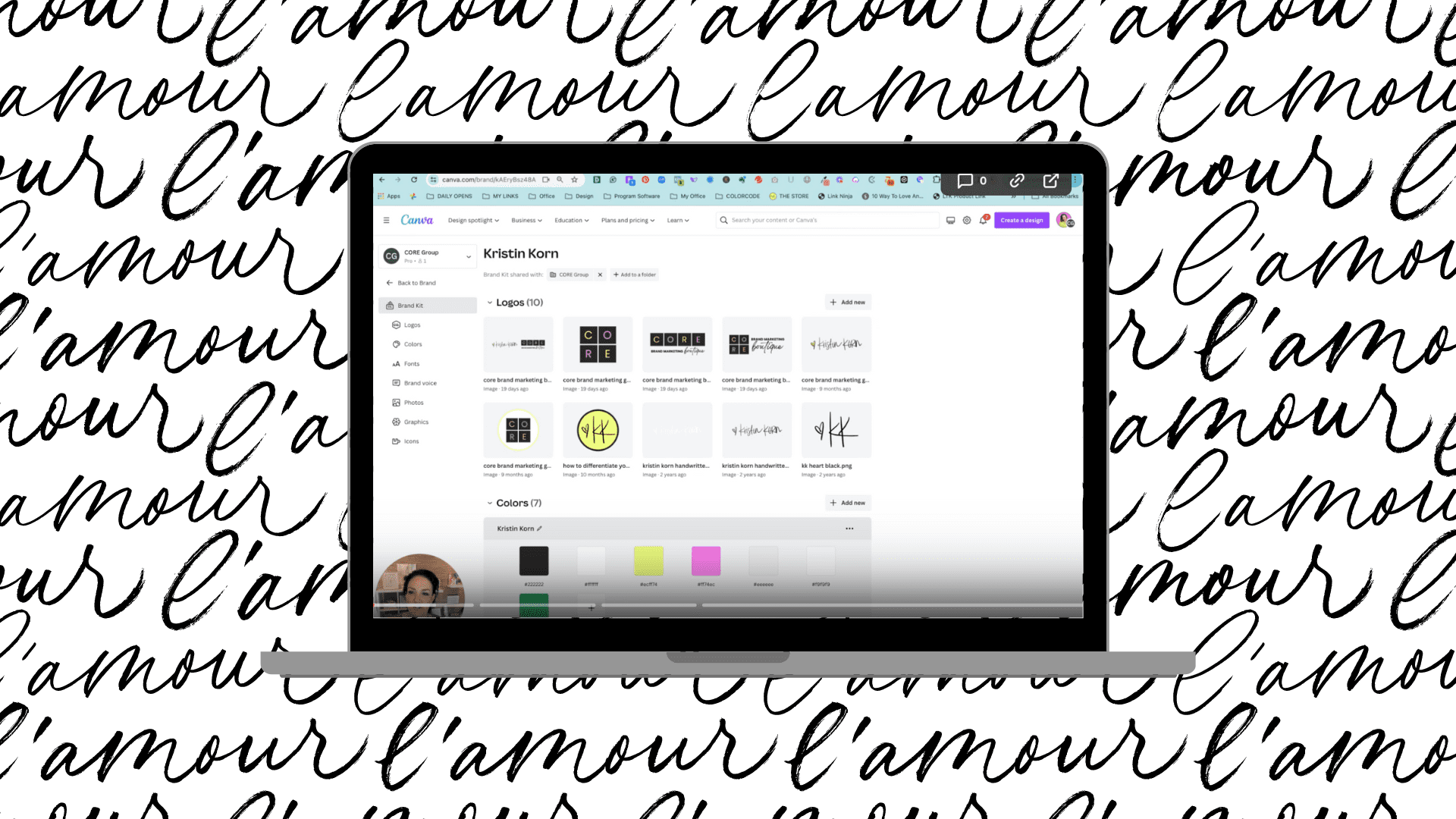



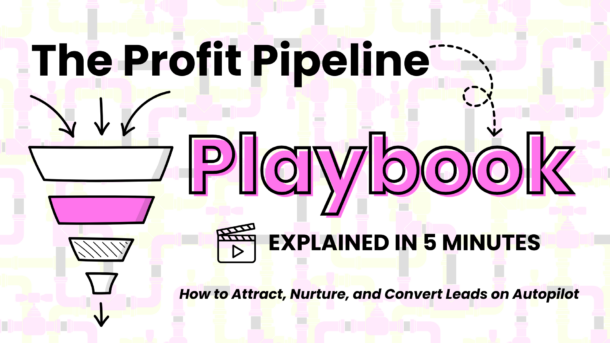
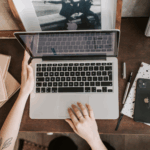





0 Comments