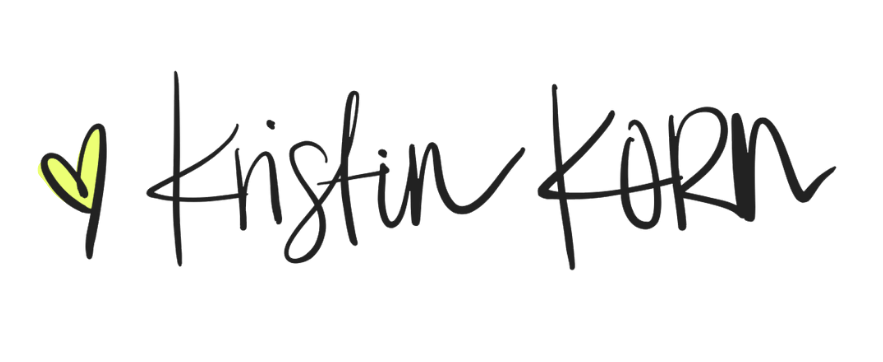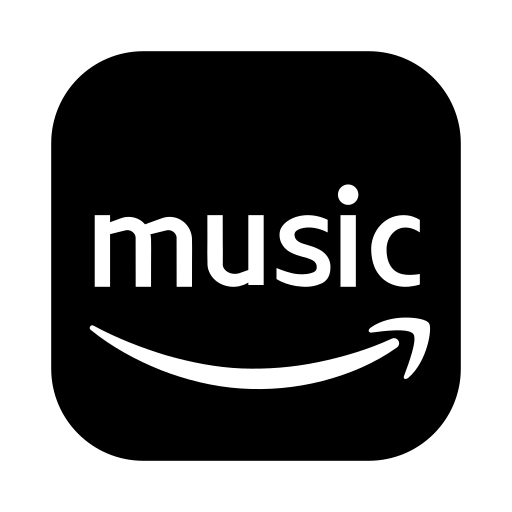Is hiring a business photographer out of budget?
Level Up Your Brand Photography with Easy At-Home Photos

Yes! I'm teaching you how to take your own headshots
Perfect for business-savvy women who don’t have the time, or start-ups who don’t have the budget to hire a professional business photographer.
The DIY Branding Photos Tutorial Kit will help you take stunning photos at home using just your phone and a Canva account!
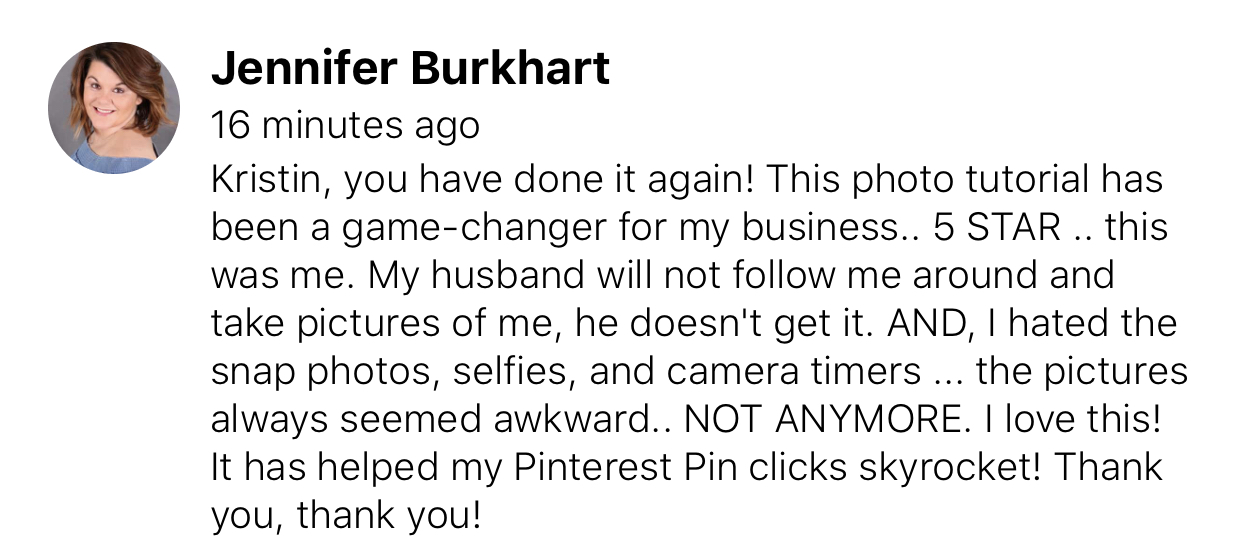
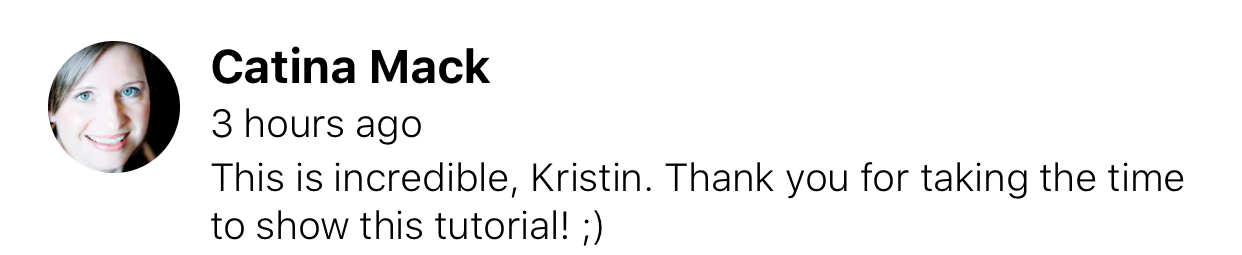

The pressure to get the perfect shot without spending too much can be overwhelming, leaving many feeling torn between wanting great images and sticking to a budget.
The Old Way
Getting professional headshots usually means hiring a photographer, which can cost a lot and take up your time. While this method works, it can be too pricey for small business owners and individuals looking to build their personal brand.
Picture the hassle of juggling schedules, picking the perfect spot, and going through endless photo sessions—all while your budget shrinks.
The New Way
With the DIY Branding Photos Tutorial, all you need is a smartphone and a Canva account to snap professional-looking brand photos without breaking the bank. This budget-friendly, convenient option lets you capture your unique personality and brand vibe easily, freeing up time and money to reinvest in your business.
Wave goodbye to pricey photographers and welcome creative freedom and financial ease!
Take professional-looking photos without having to hire a professional photographer.
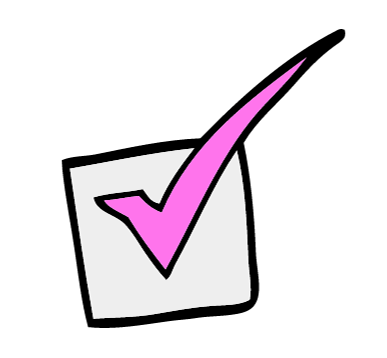
Cost Efficient
Who doesn’t love saving hundreds of dollars? This tutorial is a budget-friendly way to skip hiring a pro photographer. It’s a small investment for ongoing brand photo creation.

Convenience
With the tutorial, you can take as many photos as you want, whenever you want, right from the comfort of your home or office. No scheduling headaches, no travel – just you, your phone, and a bucket-load of creativity.

Customization
The DIY approach puts you in control. You can capture your brand’s personality exactly the way you envision it. No more compromises or misunderstandings with a third-party photographer.

Taking Your Own Headshots is Totally Doable. Here's How It Works:
02
Watch the Video Tutorials and Download the Pose Guide
Grab some props, set up in the correct lighting, and capture headshots!
Bonus: Find out what to wear to look your best on camera!
03
Use Canva to remove the background and SHARE!
Instead of hiring a professional photographer, you’ll be your own photographer, ready to conduct a brand photoshoot whenever inspiration strikes.
Brand photos, especially headshots, are super versatile and can be used in a bunch of ways across different platforms and marketing strategies. Here are some common uses:

Website: Use headshots on the “About Us” or “Team” page to introduce team members and add a personal touch.
Social Media Profiles: Enhance personal branding by using headshots as profile pictures on platforms like LinkedIn, Twitter, and Instagram.
Email Signatures: Include headshots in email signatures to make communications more personal and recognizable.
Press Releases: Attach headshots to press releases to provide media outlets with a visual reference for interviews or articles.
Business Cards: Add headshots to business cards to make them more memorable and personal.
Marketing Materials: Use in brochures, flyers, and other promotional materials to humanize the brand.
Speaking Engagements: Provide headshots for event programs, speaker bios, and promotional materials.
Blog Posts: Include headshots in author bios to connect with readers on a personal level.
Newsletters: Personalize newsletters by featuring headshots of contributors or team members.
Online Courses/Webinars: Use headshots in promotional materials and within the course content to establish authority and trust.
Networking Events: Share headshots on event apps or websites to help attendees recognize and connect with each other.
Media Kits: Include headshots in media kits for journalists and bloggers to use in articles or features.
What You'll Get For Just $27:
- TAKING PHOTOS TUTORIAL VIDEO (18-minute)
- 50 BRANDING PHOTOS POSE IDEAS
- DIY BRANDING PHOTOS TUTORIAL WORKBOOK
- PHONE STAND + LIGHTING RECOMMENDATIONS
- HOW TO USE PHOTOS ON GRAPHICS IN CANVA (VIDEO DEMO)
- BONUS VIDEO! USING BRANDING PHOTOS TO BOOST ENGAGEMENT ON INSTAGRAM®
- BONUS VIDEO! WHAT TO WEAR ON CAMERA
- BONUS PDF! COLORCODE® CLOSET CAPSULE GUIDE
In over 20 years of online business, I’ve never shelled out for brand photos. Use my exact method for snapping brand photos and headshots right at home!

Questions other students had before purchasing DIY Branding Photos Tutorial
Do I need any special equipment for this photoshoot method?
Not at all! All you need is your smartphone and your dazzling self. We’ll also be using Canva for editing. If you don’t have a paid Pro Account, other free methods are available to remove the background of your photos to use on graphics.
What if I don't like my photos?
The beauty of this tutorial is the ability to experiment. If you don’t like your photos, you can just try again. Plus, I’ll give you tips on how to best capture your brand and 50 Poses to follow, so you’ll see improvements with practice!
I'm a complete newbie in photography. Will I be able to follow along?
Absolutely! The tutorial is designed with beginners in mind. I provide clear, step-by-step instructions that you can easily follow, regardless of your experience level. If you have an Apple or Android phone you can do this!
Who is this tutorial NOT for?
Great question!
1. If you’re already a pro in the photography game, this basic tutorial might feel a bit simple for you.
2. Or if you’re not a fan of the DIY approach and would rather hire professionals to take care of your brand photography, this tutorial may not be for you.
3. Lastly, this tutorial requires access to a smartphone with a decent camera and a (free or paid) Canva account. Preferably used on a laptop or desktop for editing.

When I kicked off my business years ago, I quickly understood how important it was to have my face in my marketing images.
But shelling out hundreds, or even thousands of bucks for a bunch of headshots was way out of my budget.
Plus, I wanted branding photos I could use right away, not wait weeks for an appointment and then another week for edits.
So, I started looking for other options.
That’s when I stumbled upon a video-to-photo method, and it was PURE BLISS!
In minutes, I had dozens of photos edited and ready for my Pinterest Pins, Sales Pages, Social Media, Website, Blog, and Meta Ads.
It was a creative dream, and it cost me zilch!
Since then, I’ve made hundreds of mockups and graphics using my headshot cutout and edited branding photos that I took myself … at home… on my phone.
And now I’m sharing my at-home brand photoshoot method with you!

Everything That Is Included:
- TAKING PHOTOS TUTORIAL VIDEO (18-minute)
- 50 BRANDING PHOTOS POSE IDEAS
- DIY BRANDING PHOTOS TUTORIAL WORKBOOK
- PHONE STAND + LIGHTING RECOMMENDATIONS
- HOW TO USE PHOTOS ON GRAPHICS IN CANVA (VIDEO DEMO)
- BONUS VIDEO! USING BRANDING PHOTOS TO BOOST ENGAGEMENT ON INSTAGRAM®
- BONUS VIDEO! WHAT TO WEAR ON CAMERA
- BONUS PDF! COLORCODE® CLOSET CAPSULE GUIDE
In over 20 years of online business, I’ve never shelled out for brand photos. Use my exact method for snapping brand photos and headshots right at home!