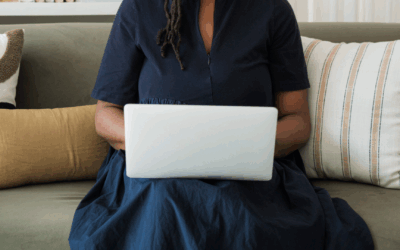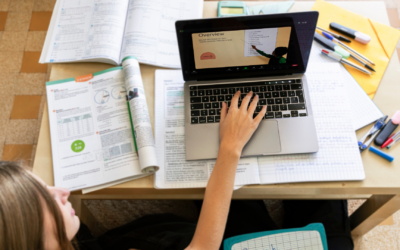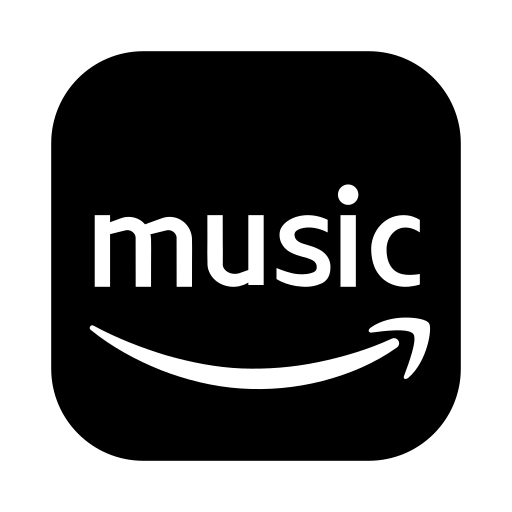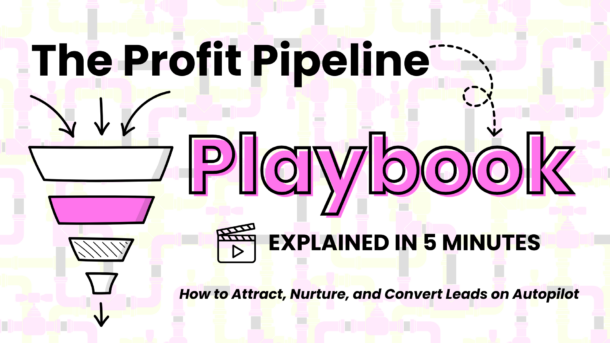Create Marketing Systems That Work Without You
I’m redefining the way brands attract, engage, and convert clients by prioritizing authenticity in automated digital marketing, all without the pressure of daily video content. Come along with me! Subscribe here.
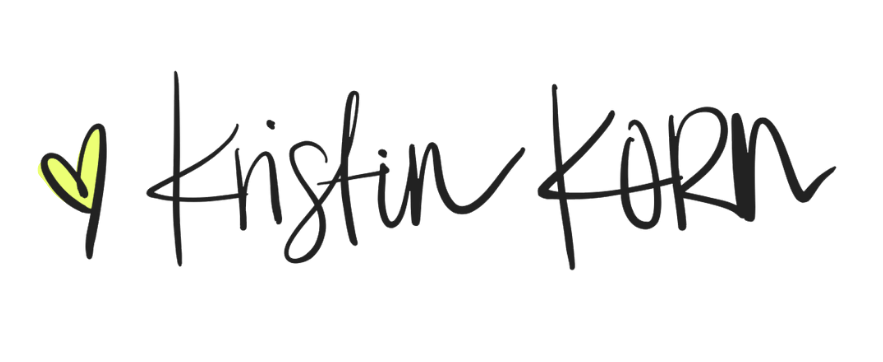

Stress-Free Marketing Strategies That No One Else Is Teaching
I’m not sure what’s worse… the pressure to be loud and always “on” to get your brand noticed online, or the burnout that comes from consuming, then trying to implement, all-in-one marketing courses to learn how to make more sales.
But here’s the thing: it doesn’t have to be this way. Since 2020, I’ve been using a different approach – a marketing system I’ve coined the Profit Pipeline™ that prioritizes authenticity and simplicity.
And it won’t cost you anywhere near $2k to learn it.
Why Learn Marketing Systems From Me?
My strategies focus on automation, evergreen content and SEO to help you build a sustainable and scalable business without the constant pressure of creating daily videos or expensive brand shoots.
Authenticity At The CORE
What sets my approach apart is the emphasis on authenticity – because at our core, we are all unique individuals with our own story to tell. By staying true to ourselves, we can connect with our audience in a genuine way and build lasting relationships.
Extensive Experience
Since 2020, my agency, CORE Brand Marketing, has partnered with over 90 brands across diverse industries. This ensures my courses and offerings are built on practical, results-driven insights.
Blended Learning Approach
The complexities of education are simplified into short, impactful courses designed to inspire without overwhelming. Marketers and Creators thrive with on-demand, self-paced courses that fit seamlessly into busy schedules, paired with the invaluable guidance of (optional) interactive, instructor-led coaching sessions.
From DIY to Done-for-You: Solutions for Every Stage
Discover the perfect solution tailored to match your business needs, budget, and goals. From DIY resources to fully managed services, Kristin Korn delivers everything you need to scale and succeed.
Business Vault HQ
Everything You Need to Build Your Profit Pipeline™
- Perfect for DIY entrepreneurs looking for affordable guidance.
- Includes tools, templates, step-by-step guides, and videos to help you grow your business.
- Access monthly live Q/A group calls for ongoing support.
- Only $27/month!
Made for Me Marketing Kit
Customizable Kits Bridging the Gap Between DIY and Outsourcing
- Gain full creative control over your marketing while receiving professional creative support behind the scenes.
- Choose from:
- Engaging social media captions with on-brand graphics
- SEO-driven blog articles with outlines and keywords
- Ready-to-send storytelling emails to nurture leads and promote offers
- Reusable content lasts 60-90 days, saving you valuable time.
CORE Brand Marketing Full Service
Leave It To the Professionals
- Ideal for business owners who want it all handled for them.
- Comprehensive marketing services include:
- Brand Strategy: Establish a strong and cohesive identity.
- Lead Funnels and Marketing Campaigns: Drive results with strategic plans.
- Website Design and SEO Content: Build and optimize for success.
- Social Media Management: Leave your social platforms in expert hands.

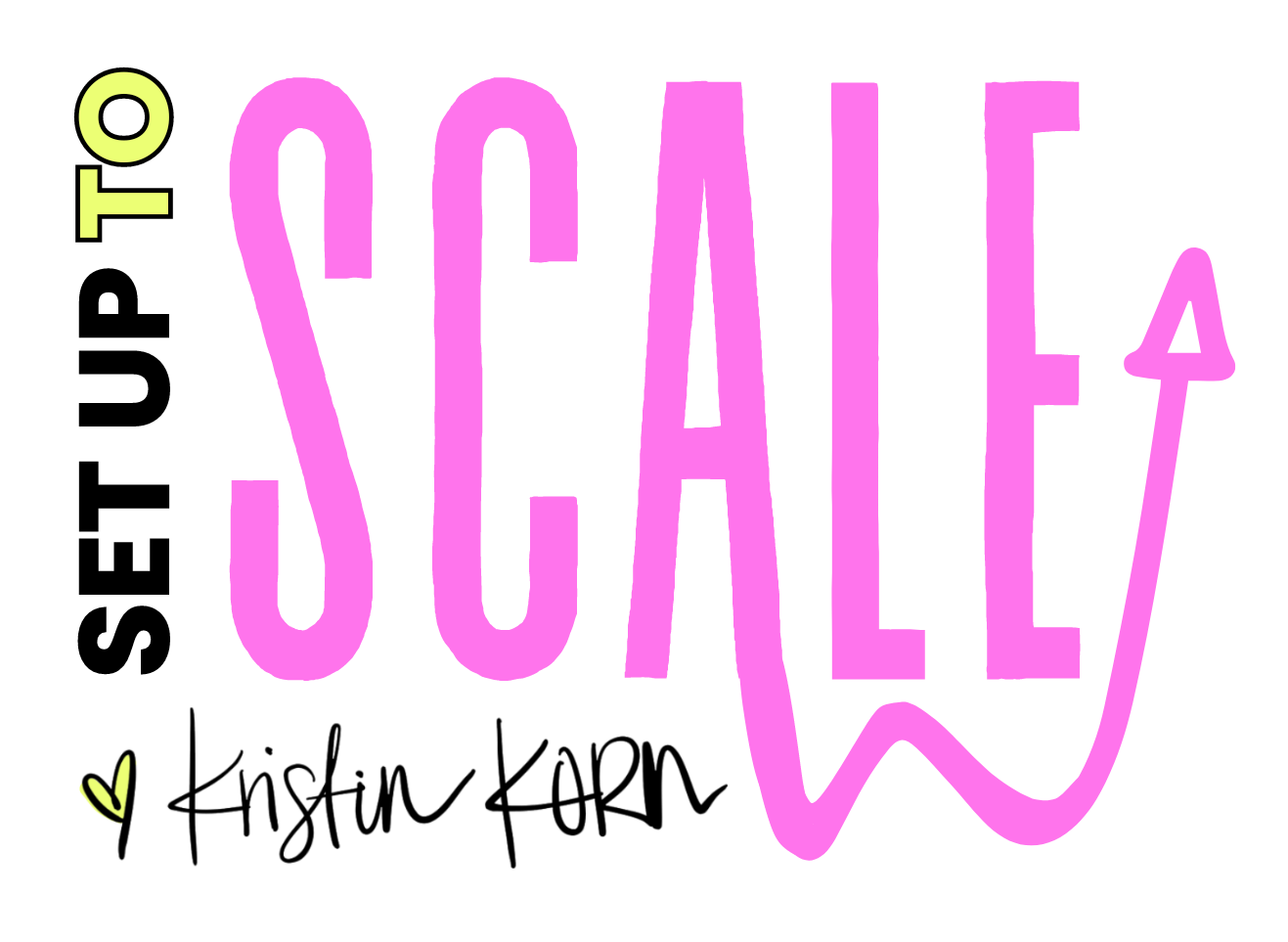
Blog Articles
Blogging isn’t dead — it’s your best-kept visibility secret.
Why blogging still matters in the age of AI: Blogging might seem like “yesterday’s strategy” in a world obsessed with short-form video, trending audio, and flashy posts — but I’m here to tell you, it’s more valuable than ever. Especially now that AI tools like ChatGPT...
Understanding Search Intent: How to Create Content That Actually Ranks (and Converts)
Have you ever written a killer blog post, only for it to get buried on page 5 of Google? Or put together a sales page that feels perfect—yet nobody’s clicking? Here’s the missing link: Search intent. If your content doesn’t align with what...
Want More Sales From Instagram? Fix This Bio Link Mistake Today
When social media is buzzing with algorithms, trends, and shiny bio tools, it’s easy to overlook the importance of keeping things...yours. Enter: the magic of hosting your Instagram bio link on your own website. If you're still using third-party tools to manage...
Understanding Followers, Subscribers, and Leads: Their Differences and How to Reach Them
In the fast-paced world of online business, it’s easy to mix up terms like followers, subscribers, and leads. After all, they’re all part of your audience, right? While that’s true, these three groups represent different stages of the customer journey, and...
Why Your Marketing Feels Overwhelming (and How to Fix It)
Do you feel like you’re spinning your wheels with marketing – staying busy, but not seeing results? You’re not alone. As entrepreneurs, we’re fed countless strategies, tools, and platforms, each claiming to be the solution to growing our businesses. But...
Why Relying on Video Marketing Might Be Slowing Your Business Growth
There's no denying video marketing has become a buzzword for businesses looking to capture attention and engage audiences. While videos are undoubtedly a powerful tool, relying solely on them might be hindering your business growth more than you realize. In this...